Microsoft hints at Windows 12 developments
by Jon Lober | NOC Technology
Windows 11 still feels like a new toy, yet we’re already hearing (reliable) speculation about Windows 12 arriving as soon as next year.
Naturally, we’ve begun to wonder if we will see significant changes from Windows 11 (or Windows 10 for those of you who have been slow to upgrade), and we’re obviously hoping to avoid another Windows Vista-type situation.
We can’t be certain about what it will look like or what new features it will provide, but there are whispers of new features that could be big news for small businesses.
Three possible capabilities in particular have us excited.
1. Advanced AI
If you have used OpenAI’s ChatGPT, then you have an idea of how serious Microsoft is getting about AI for its products. Earlier this year, Microsoft invested billions of dollars in OpenAI, and all signs point to a lasting partnership.
From automation to chatbots, AI has exploded in recent months. It makes sense that Microsoft will harness this power to bring us a more impressive operating system. For those that have been underwhelmed by the new Search bar in Windows 11, chances are that the AI in Windows 12 will far surpass those simple capabilities. Earlier in 2023, Microsoft Chief Product Officer Panos Panay stated, “AI is going to reinvent how you do everything on Windows.”
Considering Microsoft’s investment in OpenAI) and its extensive work on Bing Chat, we can reasonably expect new AI in Windows 12 to be fairly advanced.
We’re likely to see better AI analysis of our content, and prompts to help us begin projects or choose apps to help get things done. It will also help us speed up what we’re doing with improved intuition for what we’ll do next—hopefully without being as intrusive as Clippy.
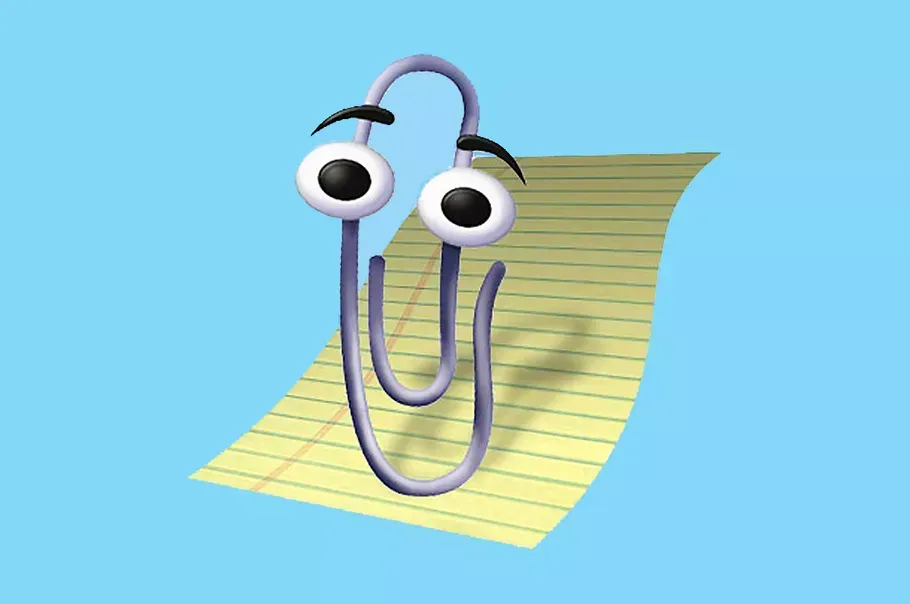
2. Updated UI
A few (possible) leaks suggest that Windows 12 might move towards a cleaner desktop user interface that prioritizes AI functions in a “front and center” search dialogue. Though Windows is unlikely to abandon its fundamental layout or make an extreme aesthetic shift, changes to the look and feel of Windows should be notable.
3. Modular OS
Microsoft also intends to make the Windows 12 experience more modular. This means that each component of the operating system can be operated, updated, and secured separately. This allows for relevant pieces of the system to run more efficiently—improving speed, security, and overall PC performance in the process.
Most significantly for Microsoft, this would allow them to compete with Google Chromebooks by offering lighter, quicker versions of their OS for computers dedicated to only a few core programs.




